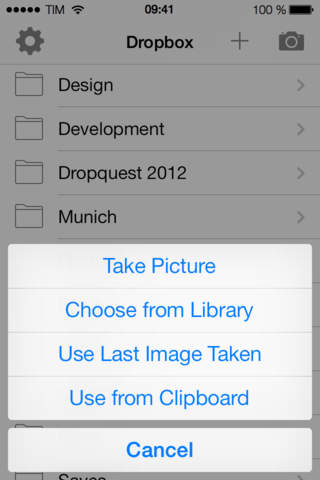Piqup is a Dropbox client which makes it easy to take exclusive pictures and allows you to share them with your private group of choice.
Whether you are a journalist who has to deal with branded images day by day, or an individual who simply wants to take, upload and share a watermarked picture, Piqup is your ideal companion.
With Piqup you can:
- Browse your entire Dropbox and view any image in there. Folders and images are cached, so Piqup doesnt unnecessarily waste your network bandwidth. Up- and downloads continue in the background.
- Create folders inside your Dropbox and delete any file or directory in there.
- Upload images to any folder in your Dropbox. Images can be taken by the camera, chosen from the library or used from the clipboard. A shareable link will be copied to your clipboard after the upload is finished, so you can instantly share the uploaded image.
- Apply a watermark to your images. The Settings area allows you to select different watermark positions and change the watermarks transparency.
- Set your desired output format (JPEG or PNG). Additionally you can define the compression rate of JPEG images.
- Share your images to social services like Facebook and Twitter or send them via E-Mail, SMS or AirDrop by using a generated link or the image itself, which makes sharing extremely easy.
- Remove your Dropbox account or link to a different one at any time.
- Switch between a light (default) and a dark mode.